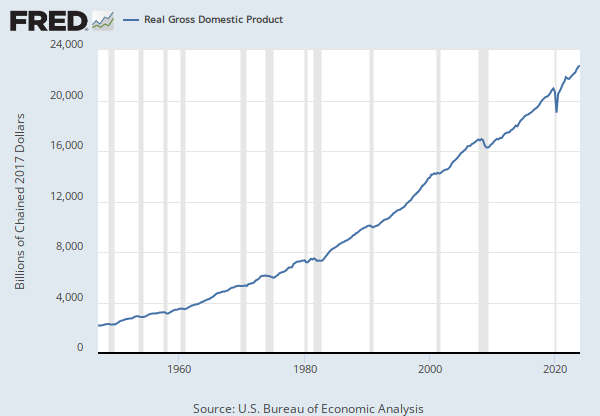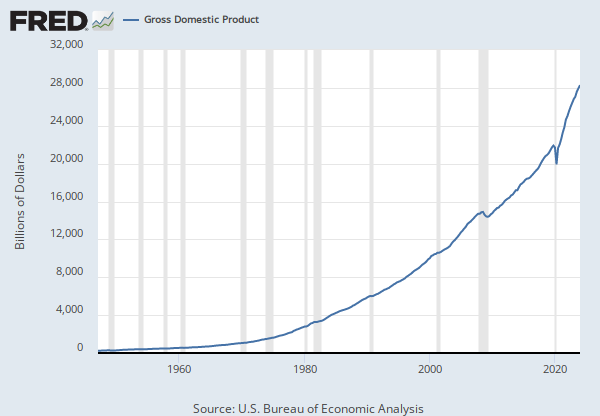Federal Reserve Economic Data
Data in this graph are copyrighted. Please review the copyright information in the series notes before sharing.
Notes
Source: U.S. Bureau of Labor Statistics
Release: State Employment and Unemployment
Units: Percent, Seasonally Adjusted
Frequency: Monthly
Suggested Citation:
U.S. Bureau of Labor Statistics, Unemployment Rate in Michigan [MIUR], retrieved from FRED, Federal Reserve Bank of St. Louis; https://fred.stlouisfed.org/series/MIUR, .
Source: U.S. Bureau of Labor Statistics
Release: Employment Situation
Units: Percent, Seasonally Adjusted
Frequency: Monthly
Notes:
The unemployment rate represents the number of unemployed as a percentage of the labor force. Labor force data are restricted to people 16 years of age and older, who currently reside in 1 of the 50 states or the District of Columbia, who do not reside in institutions (e.g., penal and mental facilities, homes for the aged), and who are not on active duty in the Armed Forces.
This rate is also defined as the U-3 measure of labor underutilization.
The series comes from the 'Current Population Survey (Household Survey)'
The source code is: LNS14000000
Suggested Citation:
U.S. Bureau of Labor Statistics, Unemployment Rate [UNRATE], retrieved from FRED, Federal Reserve Bank of St. Louis; https://fred.stlouisfed.org/series/UNRATE, .
Source: U.S. Bureau of Labor Statistics
Release: State Employment and Unemployment
Units: Percent, Seasonally Adjusted
Frequency: Monthly
Suggested Citation:
U.S. Bureau of Labor Statistics, Unemployment Rate in Wisconsin [WIUR], retrieved from FRED, Federal Reserve Bank of St. Louis; https://fred.stlouisfed.org/series/WIUR, .
Source: U.S. Bureau of Labor Statistics
Release: State Employment and Unemployment
Units: Percent, Seasonally Adjusted
Frequency: Monthly
Suggested Citation:
U.S. Bureau of Labor Statistics, Unemployment Rate in Pennsylvania [PAUR], retrieved from FRED, Federal Reserve Bank of St. Louis; https://fred.stlouisfed.org/series/PAUR, .
Release Tables
- Monthly, Seasonally Adjusted (population data is not adjusted for seasonal variation; not seasonally adjusted version used)
- Table A-10. Selected unemployment indicators, Seasonally adjusted: Monthly, Unemployment Rates
- Table A-15. Alternative measures of labor underutilization: Monthly, Seasonally Adjusted
Related Data and Content
Data Suggestions Based On Your Search
Content Suggestions
Other Formats
Unemployment Rate in Michigan
Annual, Not Seasonally Adjusted Monthly, Not Seasonally AdjustedUnemployment Rate
Monthly, Not Seasonally AdjustedUnemployment Rate in Wisconsin
Annual, Not Seasonally Adjusted Monthly, Not Seasonally AdjustedUnemployment Rate in Pennsylvania
Annual, Not Seasonally Adjusted Monthly, Not Seasonally AdjustedRelated Categories
Releases
Tags
Permalink/Embed
modal open, choose link customization options
Select automatic updates to the data or a static time frame. All data are subject to revision.